Equivocal results do not qualify for a pouch credit.
BioFire will only process pouch credit requests for products that are within one year of shipment or within 2 months of expiration, whichever occurs last. Pouch credit requests received beyond this time will not be processed. As most customers submit requests within this time range, we anticipate this policy change will not have a significant impact on our customer partner’s internal pouch credit processes.
| Kits purchased through BioFire Defense | Kits purchased through bioMerieux / BioFire Diagnostic | |
| This request form is for BioFire Defense customers. Please read through the information below. | If you would like to submit a credit request to BioMerieux (previously known as BioFire Diagnostics), please visit https://www.biofiredx.com/pouch-credit-reimbursement/ |
BioFire Defense is committed to ensuring the quality of its products and will provide credit for pouches lost due to instrument error or pouch malfunction.
Once BioFire receives a pouch credit request, BioFire Technical Support compiles the request and sends the information to our accounting team. Our accounting team will then create a credit memo report and send the details of the credit to the customer’s accounting department. BioFire Technical Support will then inform the customer that the process is complete and provide a credit memo number. The credit can be applied to a current invoice when referenced.
It is recommended that customers submit multiple pouches per credit submission for a faster processing time. Please refer below to the Pouch Credit Process FAQ for further information and credit submission.
For any additional questions, contact BioFire Technical Support at:
Online: Contact Support Form
Phone: 801-262-3592
The Kit Lot and Product Part numbers are located on the front label of the pouch Kit box. The Product Part number is displayed on the top right-hand corner of the box. The Kit Lot number is located directly underneath the Product Part number.
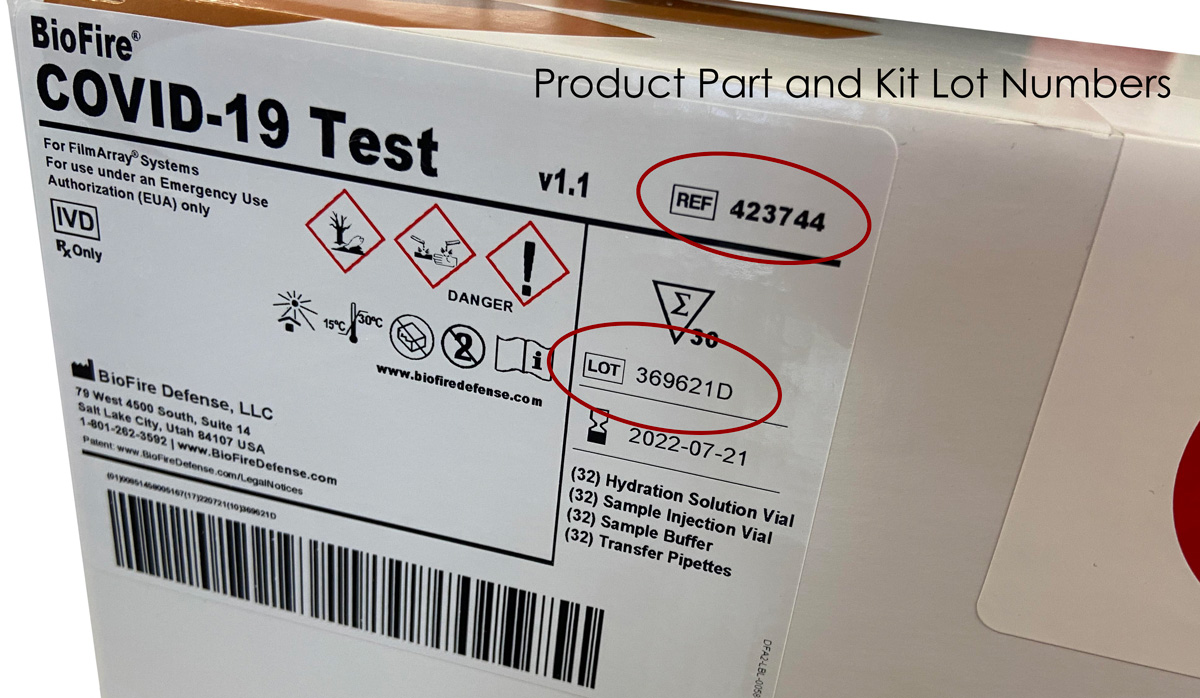
Control failures will be documented on the top right-hand side of the run report, in the Run Summary section. If the Controls field shows “Failed”, a control failure has occurred.
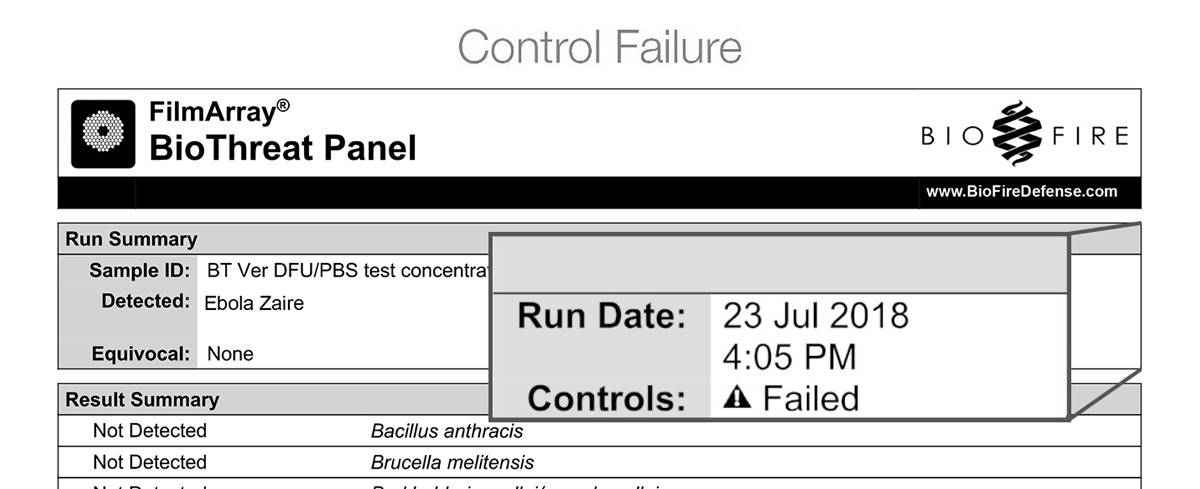
When a pouch is injected, the hydration and sample solutions will completely fill wells 1-11, as shown in the picture below. Well 12 should be empty prior to the run. If the wells do not completely fill a hydration failure has occurred.
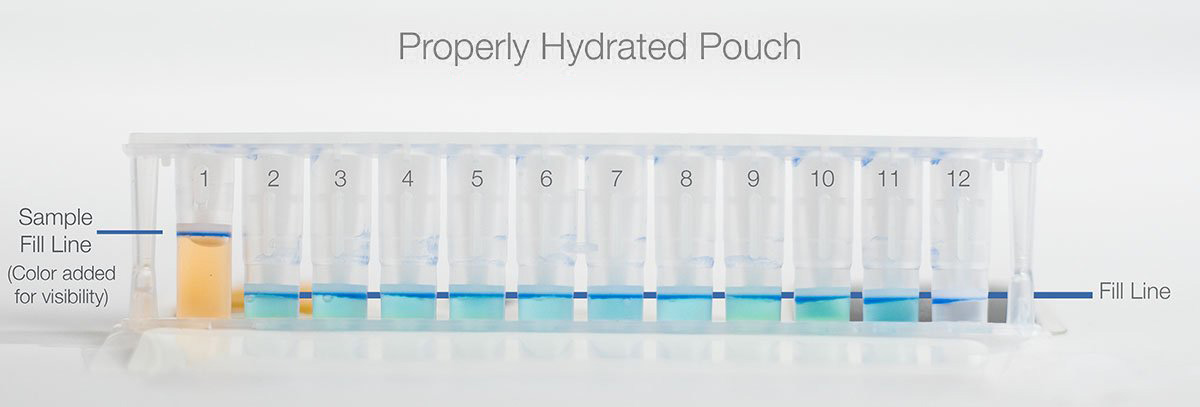

BioFire® FilmArray® 2.0 Instrument
BioFire® FilmArray® Torch
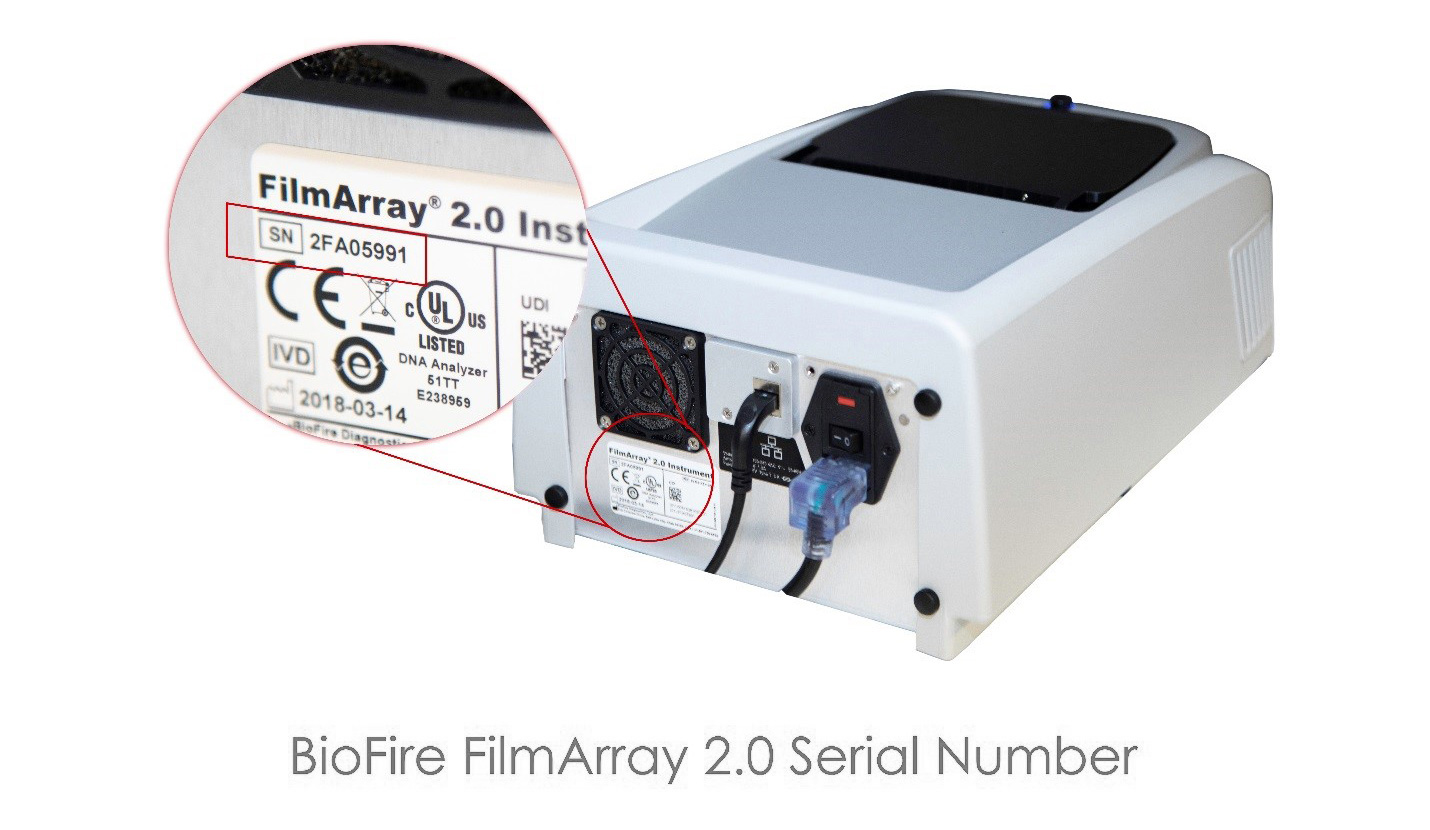
Equivocal results do not qualify for a pouch credit.
If “Controls: Failed” then the run was complete, but at least one of the pouch controls failed. (see: How is a control failure identified?)
If “Controls: Invalid” then the run did not complete (typically this indicates a software or hardware error).
To receive credit for an invalid control, please provide any error codes displayed during the run and the Run Status field (found in the Run Details section of the report). (see: How to Retrieve Instrument Error Codes)
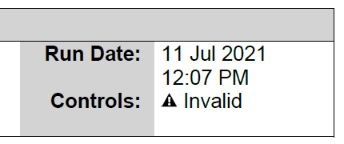
If you are a BioFire Defense customer and need apply for pouch credit reimbursement, contact our Technical Support Team by clicking here and they will supply you with the link and password.




